What is Scaffolding Safety?
Scaffolding safety is a combination of practices and safety procedures that enforces proper and safe use of scaffoldings. It involves a set of preemptive actions in building, inspecting, using, and tagging scaffolds. Compliance with OSHA’s standard rules and requirements for working on scaffoldings can minimize or remove workers’ exposure to hazards such as falls, electrocutions, and falling objects.
Around 65% of the construction industry works on scaffolds and experiences 4,500 injuries and 60 fatalities annually in the United States alone. Scaffolding safety is important because it can help prevent workplace incidents from recurring. With baseline scaffold requirements to keep workers safe, such as better inspections, training, and controls, frontline teams can ensure scaffolding safety and be proactive about building a safety culture from the ground up.
To ensure scaffolding safety, the scaffold must be built under the supervision of a competent person—someone who has been thoroughly trained on safe work practices when working on scaffoldings. And workers must be trained by a qualified person before they use the scaffold. The scaffold and its components should also be checked by a competent person and properly tagged before the start of the shift to ensure its integrity and safety.
What are the 3 Types of Scaffolds?
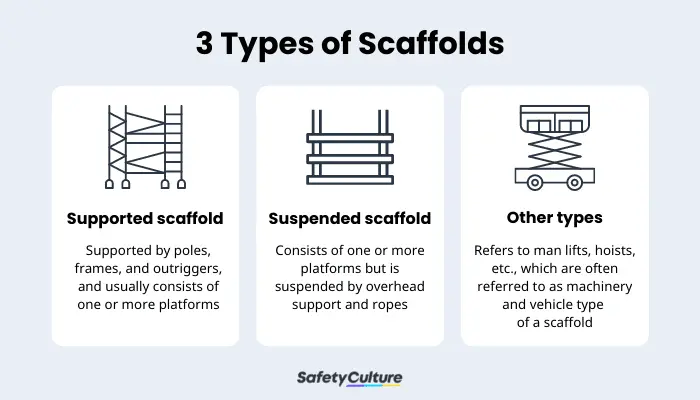
Scaffolds come in 3 different types:
- Supported scaffold – a type of scaffold that is supported by poles, frames, and outriggers, and usually consists of one or more platforms.
- Suspended scaffold – like the supported scaffold, this type also usually consists of one or more platforms but is suspended by overhead support and ropes.
- Other types – these are man lifts, hoists, etc., which are often referred to as machinery and vehicle type of a scaffold
OSHA Scaffolding Safety: Who is a Competent and Qualified Person?
According to OSHA, a competent person is “one who is capable of identifying existing and predictable hazards in the surroundings or working conditions, which are unsanitary, hazardous to employees, and who has authorization to take prompt corrective measures to eliminate them.” This is typically someone who holds a scaffolding high-risk work license.
While a qualified person is one who “has successfully demonstrated his/her ability to solve or resolve problems related to the subject matter, the work, or the project.” A qualified person has the right background such as education or degree in designing safe scaffolding, for example this could be someone from the scaffold manufacturer or trained scaffold engineer.
The Bureau of Labor Statistics cites that 72% of scaffold injuries were due to scaffold planking or support giving way, slips, or falling objects. With regular inspections performed by a competent person, adequate scaffold safety training provided by a qualified person, and compliance with local regulatory standards, these dangers can be controlled.
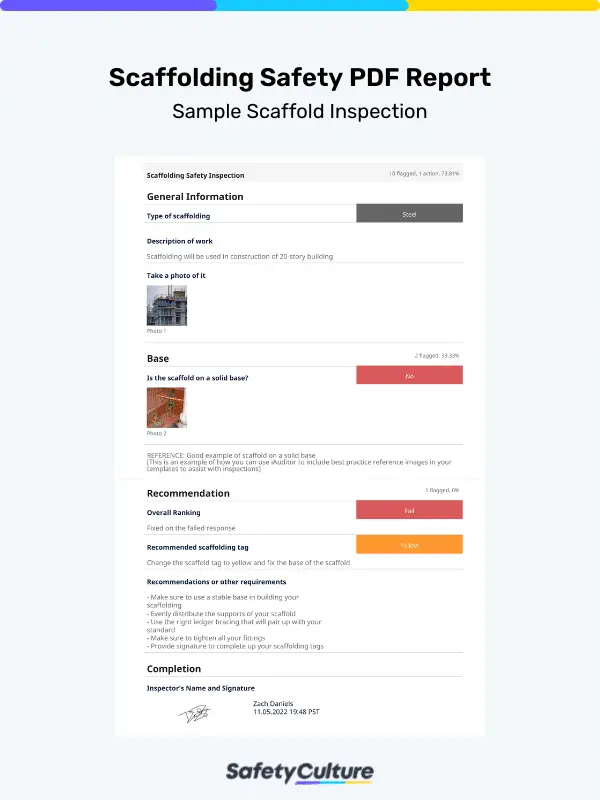
Scaffolding Safety PDF Report Sample | View Template
Scaffolding Safety Requirements: Basic Dos and Don’ts
Here’s a simple guide you can follow to control the hazards when working on a scaffold:
Scaffolding Safety Dos:
- Inspect the scaffold using a checklist or mobile inspection app before the work shift and ensure it is safe and in proper working order.
- Provide proper training.
- Have a toolbox talk before beginning work.
- Wear appropriate PPE.
- Always check inspection tags.
- Know the weight capacity of the scaffold.
- Have a handhold above the scaffold platform.
- Level the scaffold after each move. Do not extend adjusting leg screws more than 12 inches.
- Use your safety belts and lanyards when working on scaffolding at a height of 10 feet or more above ground level. Attach the lanyard to a secure member of the scaffold.
- Safely use the ladder when climbing the cross braces for access to the scaffold.
- Keep both feet on the decking.
- Stay off the scaffold during loading or unloading.
- Ensure planking is overlapping or secured from movement.
- Follow the manufacturer’s instructions when erecting the scaffold, under the direct supervision of a competent person.
- Be mindful of coworkers working above and below you at all times, as well as others working on the scaffold.
- Use the debris chutes or lower things by hoist or by hand.
- Chock the wheels of the rolling scaffold, using the wheel blocks, and also lock the wheels by using your foot to depress the wheel-lock, before using the scaffold.
- Always use netting to catch anything that falls.
Scaffolding Safety Don’ts:
- Leave anything on the scaffold at the end of your shift.
- Overload the scaffold.
- Use unstable objects such as barrels, boxes, loose brick or concrete blocks to support scaffolds, increase your work height or planks.
- Work on platforms or scaffolds unless they are fully planked.
- Use a scaffold unless guardrails and all flooring are in place.
- Stand on ties, guardrails, or extensions.
- Use the scaffold if it appears damaged in any way, has been tampered with, or if there are components missing such as planking, guardrails, toeboards, debris nets or protective canopies.
- Walk on scaffold planking covered in ice, snow or mud.
- Avoid using a scaffold during adverse weather such as heavy rain, sleet, ice snow or strong winds.
- Climb on any portion of the scaffold frame not intended for climbing.
- Never climb with any materials or tools in your hand, they should be hoisted up to the scaffold separately.
- Jump from, to, or between scaffolding.
- Lean out or overreach outside the guardrails.
- Rock the scaffold.
- Throw anything “overboard” unless a spotter is available.
- Move a mobile scaffold if anyone is on it.
Create Your Own Scaffolding Safety Checklist
Eliminate manual tasks and streamline your operations.
Get started for FREEScaffolding Safety Tips: How to Use a Scaffolding
Scaffolding use develops over time—it can be affected by regional regulations, current industry best practices, and construction site specifications. See below for some simple steps to build and use scaffolding properly:
- Barricade the scaffolding area and put signage indicating an ongoing scaffolding structure.
- Validate the correct number of parts by comparing them with existing documentation.
- Find the corner point and align the scaffolding with the building.
- Assemble the parts of the first lift to set up positions for soleplates then ensure that they form a firm foundation for the scaffolding.
- Adjust the baseplates to accommodate uneven floors and grounds.
- Erect the first bay by starting at the highest point.
- Use a spirit level to align the bay then alter the baseplates through baseplate adjustments.
- Check if the distance of the bay from the building is correct then move it if required—use a lever to safely move the bay.
- Measure the diagonal dimensions of the bay or align the plates to make sure that they are squared.
- Set up the pins, wedges, upper transom, and ledgers then complete the first bay.
- Create a working platform by arranging planks in a lift—this makes it easier to add the succeeding upper ledgers and transoms.
- Build an access bay on the non-operating area of the structure using stairs to provide easy access to the scaffold.
- Add transverse braces to the scaffold to strengthen the structure and prevent it from swaying.
- Construct scaffold returns similar to how the other bays were structured.
- Connect the main scaffold to the return by tying them together using scaffold tubes and right-angled couplers.
- Add longitudinal braces to every fourth bay then form the next temporary platform by transferring the planks from the base working platform on the next lift.
- Install the standards for the next level then set up transoms and ledgers to function as temporary guard rails.
- Set up the working platform by arranging all the transoms and ledgers for the next lift.
- Continue to build the scaffold until the desired number and height of lifts are established.
- Attach the toeboards to the standards using clamps or wires.
- Adjust stairs if necessary.
- Arrange a working platform between the scaffold and the building by installing hop-up brackets.
- Inspect the scaffold to ensure safety before authorizing its use.
You can also find more scaffolding safety tips on this resource.
Scaffolding Safety Training

Scaffolding safety training is a collection of practical lessons to help employees develop skills for the safe use of scaffolds at work. Proper training equips workers with the right knowledge to protect themselves and others against injuries and illnesses when dealing with scaffolding. Typical scaffold safety training includes access and usage requirements, capacity, and birdcage scaffolding and ladder beams like in this free online course.
Scaffolding Tagging
Scaffold tags are used to protect the lives of your workers. It identifies if a scaffold is safe or unsafe for use. Follow the guidelines below when tagging scaffolds.
- Inspection and tagging of the scaffold are to be performed by a competent person experienced in the erection of scaffold.
- A unique scaffold identification tag number must be clearly identified on all tags for tracking purposes.
- All scaffolds shall be inspected after the erection per regulatory requirements.
- All scaffold identification tags will be of a solid green, yellow, or red color with black lettering.
- Front information displayed and completed for each tag.
Scaffold Tag System and Meaning
It is common practice to use a scaffold tag system with the following color schemes: Green, Yellow, Red.
Green Scaffold Tags
Meaning: Tags will be hung on scaffolds that have been inspected and are safe for use. A green “SAFE FOR USE” tag(s), and should be attached to the scaffold at each access point after the initial inspection is complete.

Yellow Scaffold Tags
Meaning: “CAUTION” tag(s), will replace all green “Safe Scaffold” tag(s) whenever the scaffold has been modified to meet work requirements, and as a result, could present a hazard to the user. This tag indicates special requirements for safe use.

NOTE: Use of the “yellow tag” status is not intended to override the green tag system. All efforts should be made to return the scaffold to a “Green Tag” status as soon as possible.
Red Scaffold Tags
Meaning: “DANGER – UNSAFE FOR USE” tag(s), will be used during erection or dismantling when the scaffold is left unattended and replace all green “Safe for Use ” tag(s) or yellow “Caution / Hazard “ tag(s) in the event a scaffold has been deemed unfit for use.

SafetyCulture Marketplace: Your One-Stop Work Gear & Equipment Shop
Improve safety in your workplace with SafetyCulture Marketplace as your one-stop shop for all work gear and equipment needs. Get on-demand access to top quality and specialized work gear from trusted equipment brands in the industry—all in one centralized location. Raise the bar of safety and efficiency by empowering employees to request what they need with just a few taps, anytime and anywhere!
FAQs About Scaffolding Safety
The 3 to 1 rule for freestanding scaffolding towers states that the total working height of the scaffolding should be three times the distance of the narrowest side of its base. Moreover, if the height of the tower exceeds three times the narrowest side of the base, it should be secured to a suitable structure or braced with guy wires or other appropriate supports to ensure stability and prevent the risk of collapse.
The PPEs required when working on a scaffolding typically include of hard hats, safety harnesses, safety shoes or heavy-duty boots, gloves, eye and face protection, and high-visibility vests or clothing. Note, however, that these PPE requirements still vary depending on several factors so it is important that employers set specific PPE guidelines to ensure the safety of workers.
Yes, OSHA requires employers to provide training to staff who work on or around any type of scaffolding. The training should be led by a qualified person and should include topics such as fall hazards, falling object hazards, electrical hazards, proper use of the scaffold, and handling of materials.
In general, scaffolding should be checked and inspected before using it for the first time, and then at regular intervals during the course of its use. The specific frequency is to be determined by a competent person and would depend on factors such as the type of scaffolding, the site condition, and whether it is exposed to extreme conditions that may affect its structural integrity.




