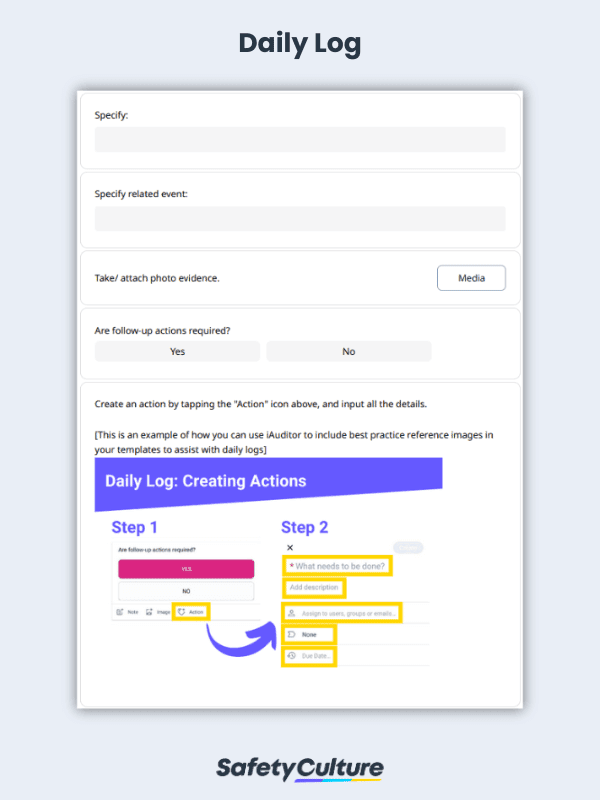What Is a Daily Log?
A daily log is a record written by project managers to keep track of the progress made on a job. It is used in different industries such as construction, transportation, and professional services. Regularly logging business activities enables project managers to stay on top of daily operations. Using editable templates makes it easier to document noteworthy events every day, helping improve communication, collaboration, and productivity in the workplace.
Why Is a Daily Log Important?
A daily log is important because it maintains a consistent account of significant occurrences in the workplace, rendering it admissible as documentary evidence in case of legal disputes. The value of daily logs should not be underestimated because they can also be powerful tools for operational efficiency and continuous improvement. Logging everyday progress provides project managers the visibility to pursue data-driven decisions, optimize work processes, and boost team performance.
What Should Be in a Daily Log?
The list of information in a daily log actually depends on various factors such as national laws, industry standards, company requirements, client specifications, and writer preferences. For example, US federal regulations require commercial motor vehicle drivers to keep a daily log, recording their duty status for each 24-hour period with supporting documents. To make daily logs more doable while still being actionable and useful, consider the following example of the essential details needed:
- Time and Date: The most basic element to commence an activity log is the date and time it was written. In some instances, weather conditions might also be indicated to present additional data about what the specific day was like.
- Section Title: Entries in the log should be organized in different segments for easier future reference. In construction, section titles might include employees and hours worked, tasks completed, equipment operated, and materials used.
- Event Description: Effective daily logs often come from efficient logging that is a balance between being comprehensive and also concise. When describing exactly what transpired in a day, remember to take note of critical items such as names, places, quantities, and amounts.
- Related Event: To easily make sense of the facts, determine whether or not the particular event is related to a previous or an ongoing activity that’s already logged. Connecting related logs can show how certain events might affect other functions or procedures.
- Required Action: Establish work continuity by specifying actions for that day with assignees and due dates. Following up on these tasks can help build a culture of consistency and reinforce productivity among workers.