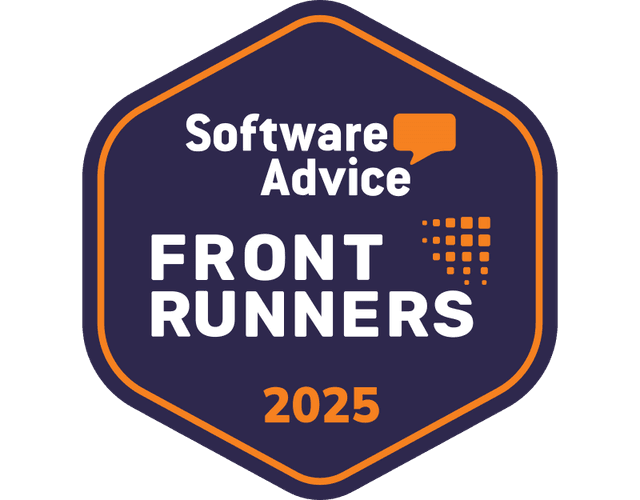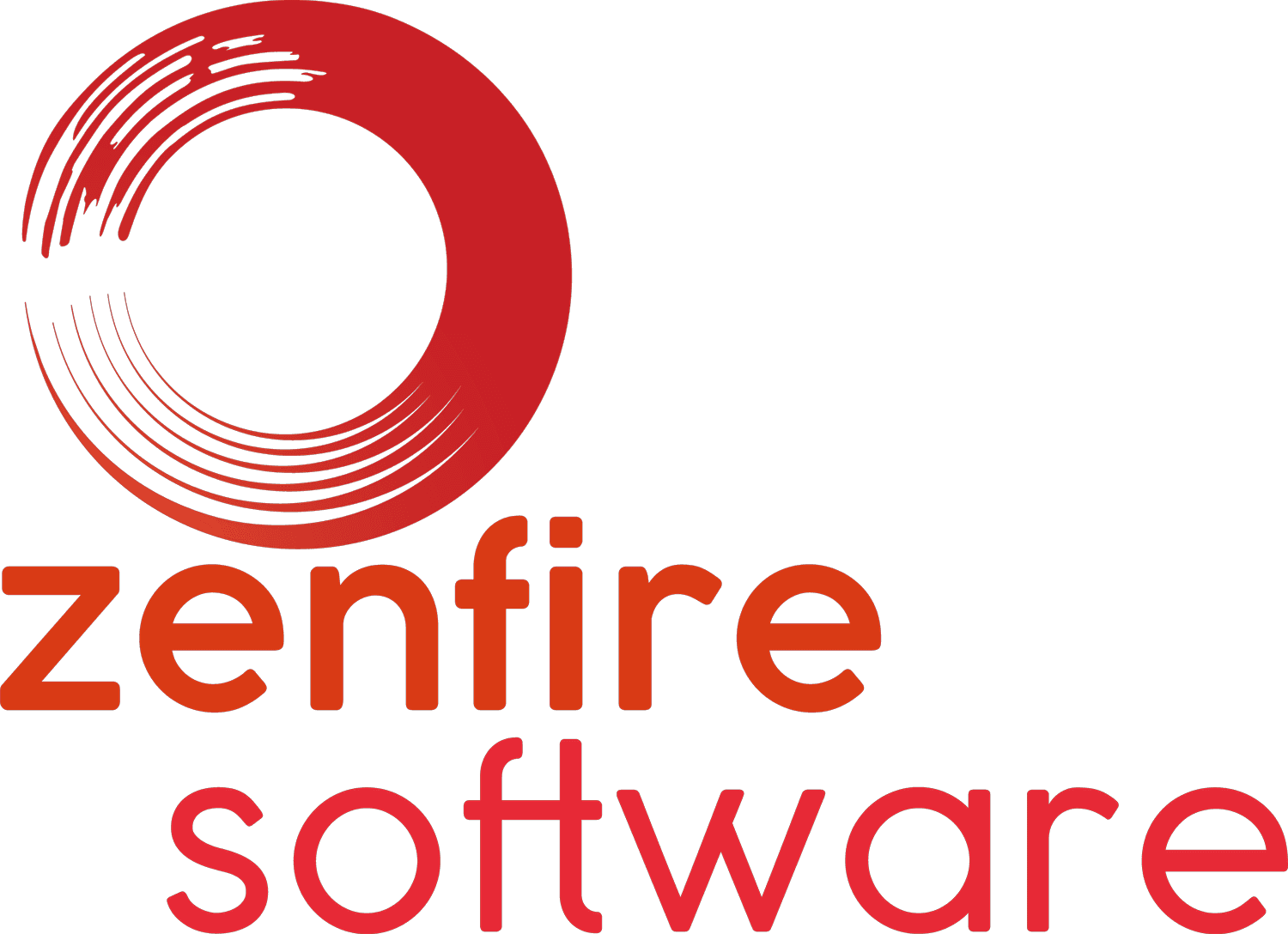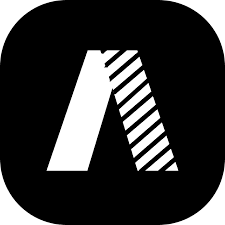Why Use SafetyCulture?
Recognized for its versatility and scalability, SafetyCulture is a mobile-first platform that offers one of the best fire alarm inspection software. With its comprehensive features, safety officers, compliance managers, and Environment, Health, and Safety (EHS) personnel can uphold fire safety goals by efficiently managing processes, including fire alarm inspections. By ensuring that fire alarm systems are always in optimal working condition and compliant with relevant regulations, the company can protect its people, property, and the community around them.
Features:
Conduct fire alarm inspections and audits regularly and on time by streamlining scheduling processes.
Optimize data collection and uphold transparency with fire inspection checklists embedded with QR codes for time stamping and signature verification.
Maintain an inventory of the fire alarm components, sensors, and devices for status tracking, maintenance history checks, and replacement or upgrades.
Enhance record keeping and simplify safety performance review with the help of automated reporting and robust analytics.
Allow for seamless communication between fire alarm and fire suppression systems, ensuring all components work together and effectively respond to fire incidents through powerful tool integrations.