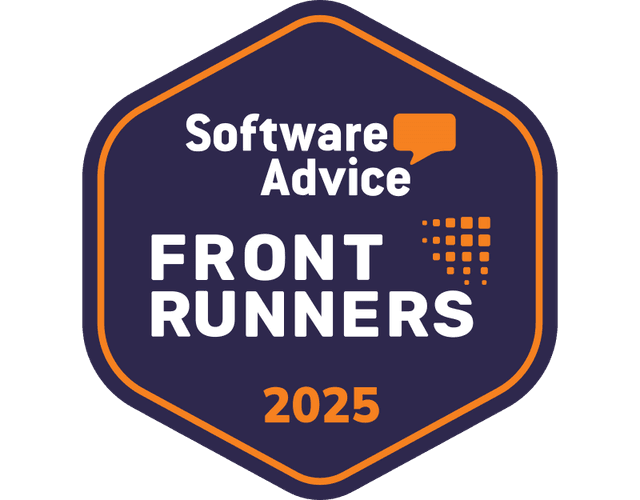What is a Construction Management Software?
A construction management software is a tool used to manage construction projects of all sizes and complexity. It helps property owners, contractors, and designers to streamline the construction process from project planning to delivery closeout. This platform should contain features needed to track progress, monitor costs, allocate resources, collaborate with teams, and meet the project requirements.
Benefits
A construction management software handles all aspects of the construction project—from costs and schedule to scope and safety. It features a comprehensive set of tools designed to simplify work processes. Construction teams can enjoy the following advantages when they use this software:
Stay on track with goals and deadlines . Having an organized visual of the project timeline makes it easier to identify lapses and delays so you can plan strategies to mitigate them.
Save time from manual tasks . By automating administrative tasks such as report generation, teams can focus on tasks that matter most in the field.
Keep costs within budget . Accounting and financial software helps estimate potential costs, monitor budget spending, and track financial information.
Coordinate tasks among team members . Users can view their tasks in an organized dashboard and meet deadlines using automated notifications.
Collaborate with stakeholders . By having a single communication platform, information gets relayed more efficiently for both on-site and remote workers.
Ensure a safe working environment . Some platforms offer construction safety reporting tools to notify managers of any mishaps or safety concerns in the field.
Key Features
A construction management software offers multiple tools that contractors, owners, designers, and managers can use to optimize their work processes. Property owners and builders alike can choose from an array of features that fits their goals best. This section outlines six essential tools for construction quality management software.
Project Management : This assists in streamlining the overall process of construction projects by developing effective timelines, monitoring of deliverables, milestones, and improved collaboration.
Checklists and Inspections : Digital checklists makes inspection more efficient and reduces clutter in the field. Platforms such as SafetyCulture offer thousands of customizable templates that you can use for your field operations.
Financial Management : Track project costs and expenditures accurately. Automate payroll, invoices, and financial documents.
Document Management : Use a centralized, cloud-based system to store and secure vital project documents, ensuring compliance with safety and quality standards.
Communication Tools : Connect on-site and remote teams for real-time updates, changes, and client interactions to improve efficiency.
Analytics Reporting : Automate data collection and reporting to monitor project progress and identify areas for improvement. Customize reports as needed.
Choosing the Right Software
Teams can select the best project management software for construction with the right criteria to meet their needs. Here are some things to consider when choosing the right platform for your projects:
Business type and size. Some platforms are designed for small enterprises, while others are for large businesses. Find software with tools and workflows that fit your business type.
Features. Apart from the standard features, find the unique proposition of the software. Check what project types, industries, and use cases their software caters to and see if it fits your construction project.
User interface. Request a live demo or free trial to see how the platform works. This will let you know if the software suits your project needs.
Pricing. Check if the pricing model matches your budget. Doing this will help you calculate the costs accurately before making a purchase.
Customer reviews. They provide you with a good reference of how other users rate their experience with the product.
Customer Success
Discover how Tremco, one of America’s largest roofing companies, uses SafetyCulture to efficiently manage projects across the country. Witness how SafetyCulture optimized their field processes such as daily inspections to enhance safety in the workplace.
“Once we started preaching that message to them that this is an empowerment tool, it just caught like wildfire” – Ro Lewis, Director of Health and Safety