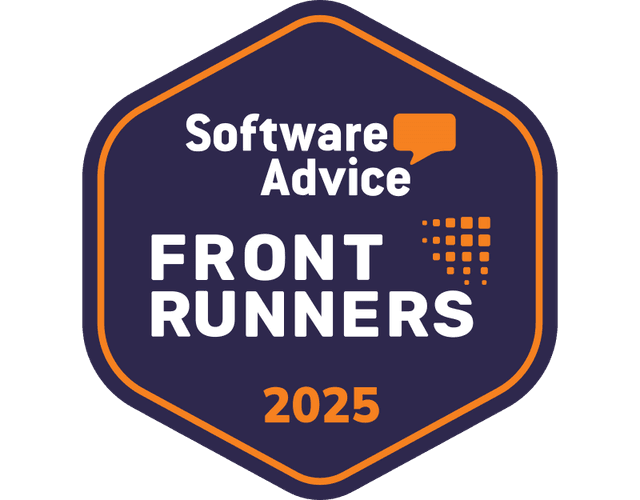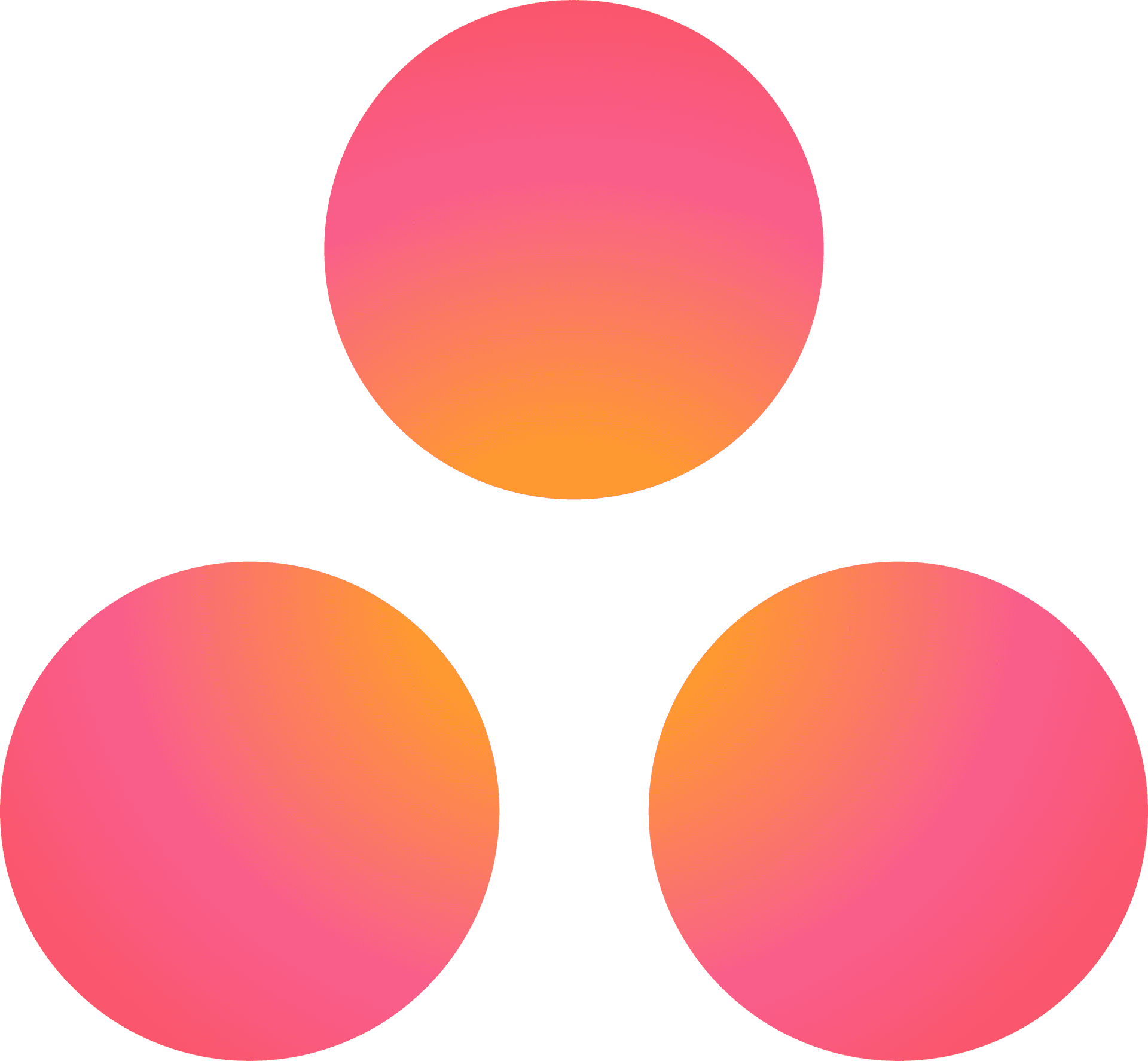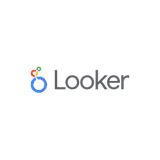What isEnterprise Reporting Software?
Enterprise reporting software is a digital tool or solution that allows organizations to collect, analyze, and present data from various sources. These tools facilitate businesses in making informed decisions, identifying trends and patterns, and improving overall performance. With the right enterprise reporting software, businesses can streamline their reporting processes and ensure that stakeholders have access to accurate, up-to-date information.
Importance
There are various reasons why organizations should adopt enterprise reporting software in their workflow. To start, it allows for efficient data aggregation, enabling businesses to collect data from multiple sources and consolidate it into a single, easy-to-understand report. This not only saves time and resources but also eliminates the risk of inconsistencies and inaccuracies in the data.On top of that, these platforms automate the reporting process. That way, reports are generated and distributed on time, reducing the risk of delays and missed deadlines. It also enables organizations to focus on more critical tasks, such as data analysis and decision-making, instead of spending valuable time on manual reporting processes.
Key Features
While it’s best to select enterprise reporting software based on the unique needs of your industry and organization, there are a few key features to look out for, including the following:
Data integration
Customizable report templates
Visualizations and charting
Real-time data access
Collaboration and sharing capabilities
How to Choose the RightEnterprise Reporting Software
Choosing an enterprise reporting software can be tough, especially with all the options available. So, here’s a quick breakdown of the platforms featured above to make it easier for you to find the best fit:
Enterprise Reporting Software | Free Version | Paid Plan | Mobile App |
SafetyCulture | Yes | $24/seat/month* | Yes |
Asana | Yes | $10.99/month* | Yes |
Hive | Yes | $1/user/month* | Yes |
Google Looker | No | Contact vendor for pricing | Yes |
Wrike | Yes | $9.80/user/month | Yes |
Alteryx Analytics | No | Contact vendor for pricing | Yes |
QuickBooks Online Advanced | No | $117.50/month | Yes |
Zoho Analytics | No | $24/month* | Yes |
Yellowfin BI | No | Contact vendor for pricing | Yes |
Tableau | No | $35/user/month | Yes |
* billed annually