The Basics of Materials Requirement Planning (MRP)
Learn the basics of MRP and how it can help organizations eliminate inefficiencies, improve customer service, and save time and money.

Published 27 Mar 2025
Article by
6 min read
What is Materials Requirement Planning (MRP)?
Materials Requirement Planning (MRP) is a manufacturing process for planning and controlling the supply chain that helps businesses convert a master schedule of production into a detailed timetable. Manufacturing and fabrication companies often use this inventory management system, a push-type system that relies on sales forecasts to predict consumer demand for items. The manufacturing or fabrication firm will forecast the amount and type of goods it will buy and the number of materials required to manufacture them.MRP is a crucial tool in Production Planning and Inventory Control (PPIC). Typically, it is used with other manufacturing systems, such as Enterprise Resource Planning (ERP) and Supply Chain Management (SCM).
MRP is a crucial tool in Production Planning and Inventory Control (PPIC). Typically, it is used with other manufacturing systems, such as Enterprise Resource Planning (ERP) and Supply Chain Management (SCM).
Benefits of Materials Requirement Planning
MRP is essential for modern manufacturing operations. This structured approach provides a better way of managing inventory, production, and supply chains efficiently. Here are some of the key benefits of implementing an MRP system :
Improved Inventory Management : Maintains optimal inventory levels, reducing stock-outs and overstocking.
Enhanced Production Planning : Automates production schedules to align with demand, reducing bottlenecks.
Increased Efficiency : Optimizes resource allocation and reduces waste.
Better Customer Satisfaction : Ensures timely delivery and improves service quality.
Cost Reduction : Reduces production costs through efficient resource use.
Improved Supply Chain Coordination : Maintains production continuity by ensuring timely material availability.
MRP and ERP: What’s the Difference?
The manufacturing sector’s two most prevalent inventory management techniques are Enterprise Resource Planning (ERP) and Materials Requirement Planning (MRP).
In specific ways, they are quite different. The MRP approach is meant to improve inventory efficiency in a company by controlling manufacturing, scheduling, and purchasing. In contrast, the ERP includes financing,production,supply chain management, purchasing, and selling in the planning process.
Key Features of an MRP System
The main features of MRP include the following:
Master Production Schedule – A schedule outlining specific items’ quantity and production deadline.
Bill of Materials (BOM) – A list of the materials required to produce an item.
Inventory Status File – Tracks the inventory requirements and determines when to replenish items.
Types of Data in Materials Requirement Planning (MRP)
MRP synchronizes the flow of material, components, and parts in a phased order architecture, considering the manufacturing timeline. It also filters through hundreds of parameters, including:
Purchase orders
Sales orders
Shortage of materials
Expedited orders
Due dates
Forecasts
Marketplace demand
Material
Inventory costs
Data
Shelf life
Capacity
Inventory levels
Create Your Own Materials Requirement Planning Template
What Are the Advantages?
The advantages of a Materials Requirement Planning (MRP) system are twofold.
First, MRP systems help businesses to manage their inventory more effectively. By keeping track of the quantities of raw materials and finished goods on hand, companies can avoid the costs associated with overstocking or running out of items.
Second, MRP systems allow businesses to control their production processes better. By coordinating the schedules of different departments and suppliers, MRP systems help businesses to avoid bottlenecks and other production delays. As a result, companies implementing MRP systems can streamline their operations and improve their overall efficiency.
What Are the Disadvantages?
While a materials requirement planning (MRP) system can be a helpful tool for managing inventory, there are also several potential disadvantages.
One of the biggest challenges with MRP is that it relies on accurate data. This data includes the forecasted demand for a product and the current inventory levels. If either of these numbers is inaccurate, it can throw off the entire system. In addition, MRP systems can be expensive to implement and maintain, particularly for small-scale manufacturers.
Finally, MRP systems may not be flexible enough to accommodate changing demands or conditions. For example, if a business experiences a sudden increase in sales, it might not be able to adjust its production levels using an MRP system quickly.
Who Can Use an MRP System?
Although most of us believe that MRP is a function that only applies to manufacturers, the word “manufacturer” can be broad. In MRP, a manufacturer is an organization that acquires goods or materials and transforms them to create a different product that consumers can buy. As a result, many businesses use MRP systems. This include:
Warehouses that package or assemble collections of items into “kits” or combinations for resale as a whole.
Companies that manufacture a single product in large quantities, such as cars or appliances.
Businesses that make products with long production times, such as boats or airplanes.
Custom manufacturers that make products to customer specifications.
Job shops that make products in small batches or one at a time.
Service providers also use MRP systems, though not as commonly as manufacturing. Service providers that may use an MRP system include:
Hospital and other medical facilities for managing inventory of medical supplies.
Law firms for tracking list of office supplies.
Printing companies for managing a list of paper and other printing supplies.
Advertising agencies for maintaining a list of media materials.
Steps in Materials Requirement Planning
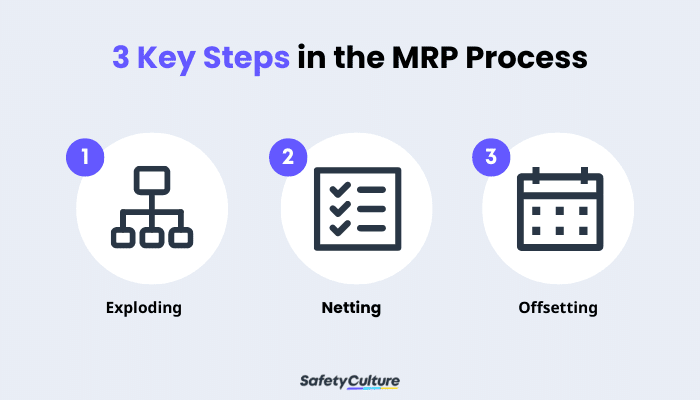
3 Key Steps in the MRP Process
There are three key steps in the MRP process:
Exploding
The goal of the exploding step is to determine how much of each raw material is needed to produce the desired number of finished goods. It is done by looking at the Bill of Materials (BOM) for each product.
Netting
The netting step is used to determine the net requirements for each raw material. It takes into account both the exploding step and any existing inventory levels.
Offsetting
The offsetting step is used to create a production schedule. The production schedule tells when to order each raw material and when to make each finished product.
It’s important to note that these processes can be implemented manually or computerized. Businesses use paper and pencil to keep track of inventory levels and production schedules in a manual system. In a computerized system, companies use software to track and manage inventory. It can make it easier to keep track of large quantities of data and make changes to the production time as needed.
Streamline MRP Operations with a Digital Solution
Why Use SafetyCulture?
Why use SafetyCulture?
SafetyCulture is a mobile-first operations platform adopted across industries such as manufacturing, mining, construction, retail, and hospitality. It’s designed to equip leaders and working teams with the knowledge and tools to do their best work—to the safest and highest standard.
Streamline processes, eliminate bottlenecks, enhance resource utilization, and build an agile and scalable infrastructure with SafetyCulture. Strive for operational excellence to boost competitive advantage, foster sustainable growth, and deliver long-term value.
✓ Save time and reduce costs ✓ Stay on top of risks and incidents ✓ Boost productivity and efficiency ✓ ✓ Discover improvement opportunities ✓ Make data-driven business decisions
In this article
- What is Materials Requirement Planning (MRP)?
- Benefits of Materials Requirement Planning
- MRP and ERP: What’s the Difference?
- Key Features of an MRP System
- Types of Data in Materials Requirement Planning (MRP)
- What Are the Advantages?
- What Are the Disadvantages?
- Who Can Use an MRP System?
- Steps in Materials Requirement Planning
- Streamline MRP Operations with a Digital Solution
Related articles
Manufacturing Procedure
Operations

The Blueprint for Refrigeration Optimization
Learn how refrigeration optimization improves energy efficiency, reduces operating costs, and extends equipment lifespan across industries.
Operations
Business Processes

Mastering Workflow Orchestration for Operational Excellence
Learn everything about workflow orchestration, its benefits, common tools, and best practices for efficient enterprise process management.
Operations
Business Processes

Implementing Value Management for Better Business Outcomes
Explore value management, its principles, benefits, and helpful strategies to drive peak performance and cost-efficiency.