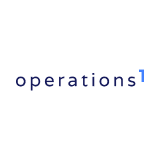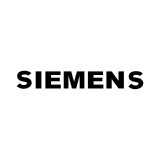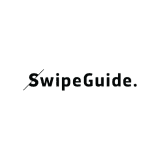Why use SafetyCulture?
SafetyCulture offers the best digital work instruction software today, thanks to practical applications like easy-to-follow templates that users can review before performing specific tasks in the workplace. Aside from the sequential outline of the process, these templates also include work related-hazards, safety protocols, and emergency plans. This is also one of the few platforms that offer work instruction software free of charge, with a particular version for small teams.
Features:
Explore the extensive Public Library that stores thousands of specific checklists, forms, and templates for well-ordered daily operations.
Share new or updated instruction templates with digitized workflows.
Use API and integrations to streamline workflows and related instruction and pull relevant information from external repositories.
Flag issues encountered in a particular process using QR codes, properly document these with photos and videos, and immediately disseminate the report to the rest of the team.
Assign actions quickly to resolve issues, such as changing a step in the process for improvement.