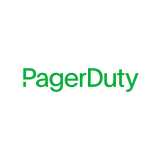What is an Incident Report Software?
An incident reporting software is an essential tool for ensuring that individuals working or engaged by your organization have the means to report any issues that may arise, such as workplace injuries, security incidents, property damage, environmental incidents, or incidents related to bullying, harassment, or discrimination. With the right software, businesses can quickly report incidents, take photos and videos, track real-time incidents, and generate comprehensive reports for analysis and compliance purposes.
Benefits
Using incident report software can provide numerous benefits for businesses. Here are some key advantages of implementing such software:
Streamlined reporting process – Incident report software simplifies reporting by providing a standardized template and workflow.
Improved efficiency – With incident report software, businesses can automate tasks such as data entry, report generation, and notifications.
Real-time access to information – These platforms enable real-time access to incident data, informing stakeholders about ongoing incidents.
Enhanced data analysis – They typically include robust reporting and analytics capabilities. Businesses can leverage these features to analyze incident trends, identify patterns, and make data-driven decisions to prevent future incidents.
Compliance and legal support – Many incident report software solutions offer built-in compliance features, ensuring businesses adhere to industry-specific regulations and requirements.
Centralized data storage – Using incident report software, businesses can store all incident-related data in a centralized and secure location.
Choosing the Best Incident Report Software
To help you find the most appropriate incident reporting software for your organization, here’s a table that compares features such as the availability of free versions, pricing for paid plans, and mobile app capability of our top 10 picks.
Incident Reporting Software | Free Version | Paid Plan | Mobile App |
SafetyCulture | Yes | $24/user/month* | Yes |
ProProfs Help Desk | None | $20/user/month* | Yes |
PagerDuty | Yes | $21/user/month* | Yes |
Opsgenie | Yes | $9/user/month* | Yes |
Freshservice | None | $19/user/month* | Yes |
ManageEngine ServiceDesk Plus | None | $10/user/month* | Yes |
SolarWinds Web Help Desk | Yes | $410/tech | Yes |
HaloITSM | None | £45 (~$58)/user/month* | Yes |
Zendesk | None | $55/user/month* | Yes |
BigPanda | None | Custom pricing | No |
* billed annually