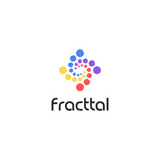Why Use SafetyCulture?
SafetyCulture is an inspection app that allows you to manage your employee’s safety and equipment’s maintenance with checklists and scheduled inspections. As a tracking tool, SafetyCulture also has sensors that you can integrate with the app to track your different tools and assets and monitor them in real-time. Through the app, you can report and assign issues on-the-go and scan QR codes and barcodes. You can also use the Heads Up feature to share any issues or updates to a wider audience in your organization. Best for all industries and organizations looking to manage both equipment and staff safety.
How to Use SafetyCulture as Your Tracking Tool
Convert an existing paper checklist or create one from scratch.
You can now use your digital form anywhere using your mobile phone or tablet even while offline. You can also distribute the form to the appropriate personnel through the SafetyCulture form app.
Once completed, the data from the digital form is automatically uploaded to the cloud to serve as your backup. If your inspection or assessment was done offline, the data will automatically sync the next time you connect to the internet.
You can generate digital reports of your completed forms even while offline. These reports can also be distributed automatically to select personnel once a form or template is successfully completed. Reports can be exported in various formats for distribution.
Lastly, SafetyCulture form builder can be integrated with external Business Intelligence tools such as Tableau, Power BI, and Excel Online to automate your workflow each time a form is completed.