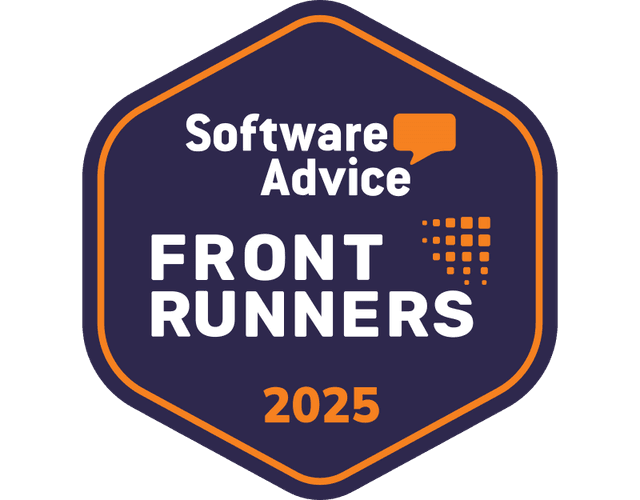What is an Emergency Notification Software?
Emergency notification software is a communication tool that allows organizations to quickly and efficiently send critical alerts and updates to many people during emergencies. It is designed to ensure that important information reaches the intended recipients on time, helping to mitigate potential risks and keep individuals informed and safe. Organizations can send messages in various formats, such as text messages, emails, phone calls, and push notifications, to reach individuals through multiple channels. This ensures the message is delivered to recipients regardless of their preferred communication method or location.
Benefits
Emergency notification software provides vital benefits to businesses and organizations, ensuring the safety and well-being of employees, customers, and the public during emergencies. Here are some key benefits:
Rapid and reliable communication – Emergency notification software enables businesses to swiftly and reliably communicate vital information to many people. This includes sending alerts, updates, and instructions during emergencies like natural disasters, security threats, or other crises.
Multi-channel communication – By utilizing multiple channels, businesses can ensure important messages reach people, regardless of their preferred method of communication.
Customizable messages – Emergency notification software enables businesses to create and customize messages for specific emergencies. This ensures recipients receive relevant and actionable information, helping them respond appropriately and preventing panic or confusion.
Audience segmentation – Businesses can segment their audience by location, department, or other relevant criteria. This allows them to send targeted messages, ensuring that only those affected by an emergency receive the necessary information.
Two-way communication – This feature allows recipients to respond, give feedback, or request assistance. This feature is vital for gathering real-time information, confirming the safety of individuals, and coordinating response efforts effectively.
Integration with existing systems – Many emergency notification software solutions integrate with existing systems like HR databases or building management systems. This ensures up-to-date contact information and the automatic triggering of emergency notifications based on predefined criteria or triggers.
Compliance and reporting – This feature allows businesses to track and document emergency message delivery, meet legal requirements, and provide evidence of communication efforts during emergencies.
Key Features
When selecting an emergency notification system for your business or facility, it’s crucial to consider these key features.
Multilingual message options
Multimodal emergency alerts
Short-form and long-form alerts
Targeted alerts for groups or individuals
Emergency notification message templates
Integrate with other platforms
Choosing the Best Emergency Notification Software
Emergencies can happen at any time, so having trustworthy emergency notification software is crucial for keeping people informed and safe. The following table comprehensively overviews the top emergency notification software options. It highlights the availability of free versions, pricing details, and mobile app accessibility, aiding you in selecting the most suitable solution for your needs.
Emergency Notification Software | Free Version | Paid Plan | Mobile App |
SafetyCulture | Yes | $24/user/month* | Yes |
ContactMonkey | None | Custom pricing | None |
InformaCast | None | Custom pricing | Yes |
SaferWatchApp | Yes | Custom pricing | Yes |
Crises Control | Yes | Custom pricing | Yes |
AlertMedia | None | Custom pricing | Yes |
RedFlag | None | $249/month* | Yes |
DeskAlerts | None | $3,000/year | Yes |
Rave Alert | None | Custom pricing | Yes |
SHEQSY | Yes | $10/user/month* | Yes |
* billed annually