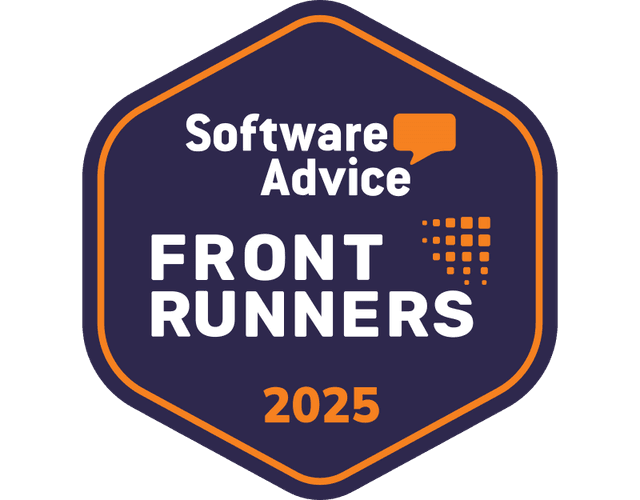Top 10 Team Management Apps of 2026
Published 23 Feb 2026
Article by
7 min read
Why use Workvivo?
If you want to improve communication among your team members, consider using Workvivo. This team management app works like a social media platform, but for your team or workplace only. Allow your members to customize their profiles, view updates from you and others, and communicate with each other more seamlessly.
Features:
Contact anyone in your team or organization with the People Directory
Schedule events with the in-app calendar
Host podcasts and share news articles
Why use Hypercontext?
Improve your team meetings with Hypercontext, a team management app focused on organizing tasks, streamlining meetings, and setting goals. Use Hypercontext to create meeting agendas and follow them with each member, all in one place.
Features:
Get feedback from your team members with surveys sent out after every meeting
Email notes from meetings automatically
Use suggested questions to keep the conversation going
Why use Kipwise?
Kipwise is a wiki solution that you can use for information sharing and recording. This team management app allows for multiple users to work on one document at the same time, as well as comment and tag others on each other’s works to ensure only the right information is being shared to the team. Wikis created on Kipwise can also be used for onboarding, product creation and management, and remote working.
Features:
Integrate with Slack, OneSDrive, Google Drive, Dropbox, and more
Download Chrome or Safari extension to search across tools and integrations
Use Artificial Intelligent (AI) to search through different documents and notify you when certain announcements or tags are read
Why use Connecteam?
Manage large teams or a company with Connecteam. This team management app also works as a business operations platform, allowing you to not only track your members, their schedules, and their tasks, but also their payrolls, onboarding, and timesheets.
Features:
In-app chat rooms for contacting team members
Dedicated features for team engagement such as surveys, real-time polls, and more
Manage and organize documents on your team members in one place
Why use Clockify?
Keep track of your team’s productivity, time, and project progress with Clockify. This time and team management app allows you to manage and record your members’ time usage in a timesheet and a calendar, ensuring everyone has ample time to work on their specific tasks and there is no overlap or rushing.
Features:
Supports offline use
Tracks time offs, breaks, and holidays
Records both recurring and one-time expenses
Comes with Pomodoro timer
Why use GanttPRO?
For team project management and task delegation, consider using GanttPRO, a team management app based on Gantt charts. View your project’s progress at a glance with each team member’s role and schedule in one place. You can also change the view of your Gantt chart into a grid, board, or portfolio view depending on your needs.
Features:
Attach files to your Gantt chart as a whole or per member’s task
Apply filters to get the most important details from your charts
Turn on auto-scheduling to recalculate changes in schedules and tasks
Why use Trello?
Trello is a team management app that utilizes boards for organizing meetings, task assignments, and projects. Trello also works like a team project management app wherein you can assign tasks to different members of your team and sort them according to the kind of task at hand, their deadlines, and further organize them with multiple boards per task or member.
Features:
Add deadlines and schedule notifications
View your tasks in a table or calendar form as needed
Sort your entries per member
Enable location tracking and viewing with Google maps
Why use Proofhub?
ProofHub is a team management app and centralized digital workplace all in one. Manage tasks and subtasks, assign them to the right people, and create workflows from one platform, and talk to your team members about it through in-app chats and mentions. Managers and team leaders specifically can also view their members’ tasks, milestones, and schedules with different dashboards.
Features:
Managers can request and approve documents in-app
Multiple language options
Reports for different members and tasks available
Best For: Team managers to oversee their team
Pricing:

Why use Weekdone?
Create, manage, and implement Objectives and Key Results (OKRs) among your team members with Weekdone. This team management app is useful for quarterly or seasonal goal setting and updating, both on a personal and team level. Conduct weekly check-ins with your members and coaching programs for self-improvement with in-app OKR resources, examples, and training plans.
Features:
Dashboards to view progress
Live OKR chat support
Free OKR training and resources
What is a Team Management App?
A team management app or a team project management app are digital tools for managing a group of people, often working together under a company or working for the accomplishment of a project. Managers and team leaders use team management apps as a platform to improve collaboration, task tracking, and self-improvement among their direct reports.
Benefits of Using a Team Management App
Managing a team goes beyond simply keeping count of your employees; proper and effective team management is a major foundation of a business’s success. However, managing a team can be challenging, as there are many factors to be aware of at all times.
This is where team management apps come in. A team management app is not meant to replace team leaders, but instead, they aim to help them. A team management app with cloud storage,scheduled tasks, and analytics can help team leaders better lead and manage their members, ensuring improvement in their performances and in whatever task they’re handling. Having cloud storage, in particular, can help streamline processes as all documents are now paperless and within reach, anytime and anywhere. It also ensures the privacy of documents, as only authorized personnel would have access to them.
Team management apps can also help improve collaboration and communication among members, productivity, and organizational management. In the process, using a team management will then simplify certain administrative processes,providing managers more time to interact with their members, improve communication, and allow everyone in the team to do other more important tasks.
What is the Best Team Management App?
There is no one best team management app, as each team will have different needs they want to address. For this, refer to the comparison table below to pick which is the best for you:
Team Management App | Best For | Free Version? | Pricing |
SafetyCulture | All industries and all teams of different sizes | Yes, for teams with ten members or less | Starts at $24 per user per month with a free 30-day trial. |
Workvivo | Communication among team members | None | Dependent on the organization's needs. |
Hypercontext | 1 on 1 meetings | Free plan available but with limitations | Starts at $5.60 per user per month. |
Kipwise | Creating and managing documents with a team | Free for the first 14 days | Starts at $4.25 per user per month. |
Connecteam | Managing large teams or companies | Free for teams with ten members or less | Paid plans start at $29 a month per 30 users, with 14 days free. |
Clockify | Tracking time | Free | N/A |
GanttPRO | Project management | Free for 14 days | Starts at $7.99 per user per month. |
Trello | Task management | Free plan available but with limitations | Starts at $5 per user per month. |
ProofHub | Team managers to oversee their team | Free for 14 days | Starts at $45 per month |
Weekdone | Setting goals in the team | Free for teams with three users or less | Starts at $90 per month with a 14 day trial |