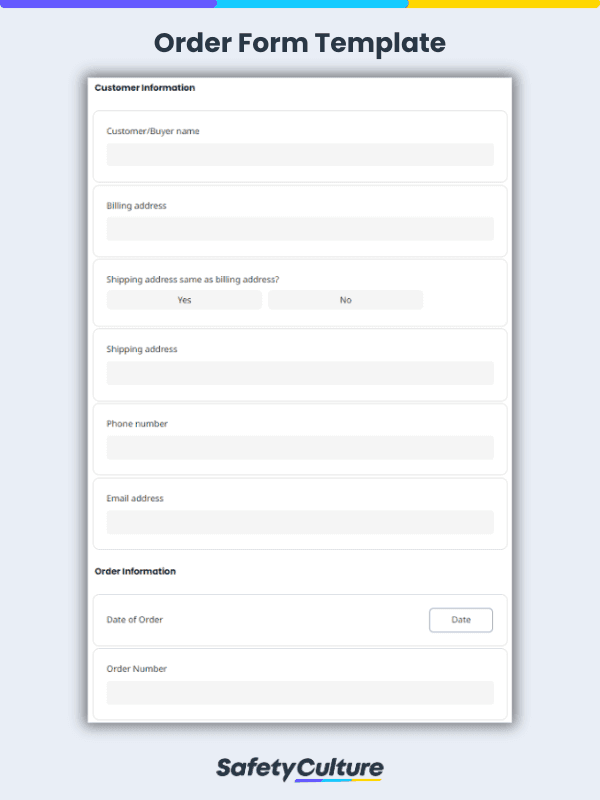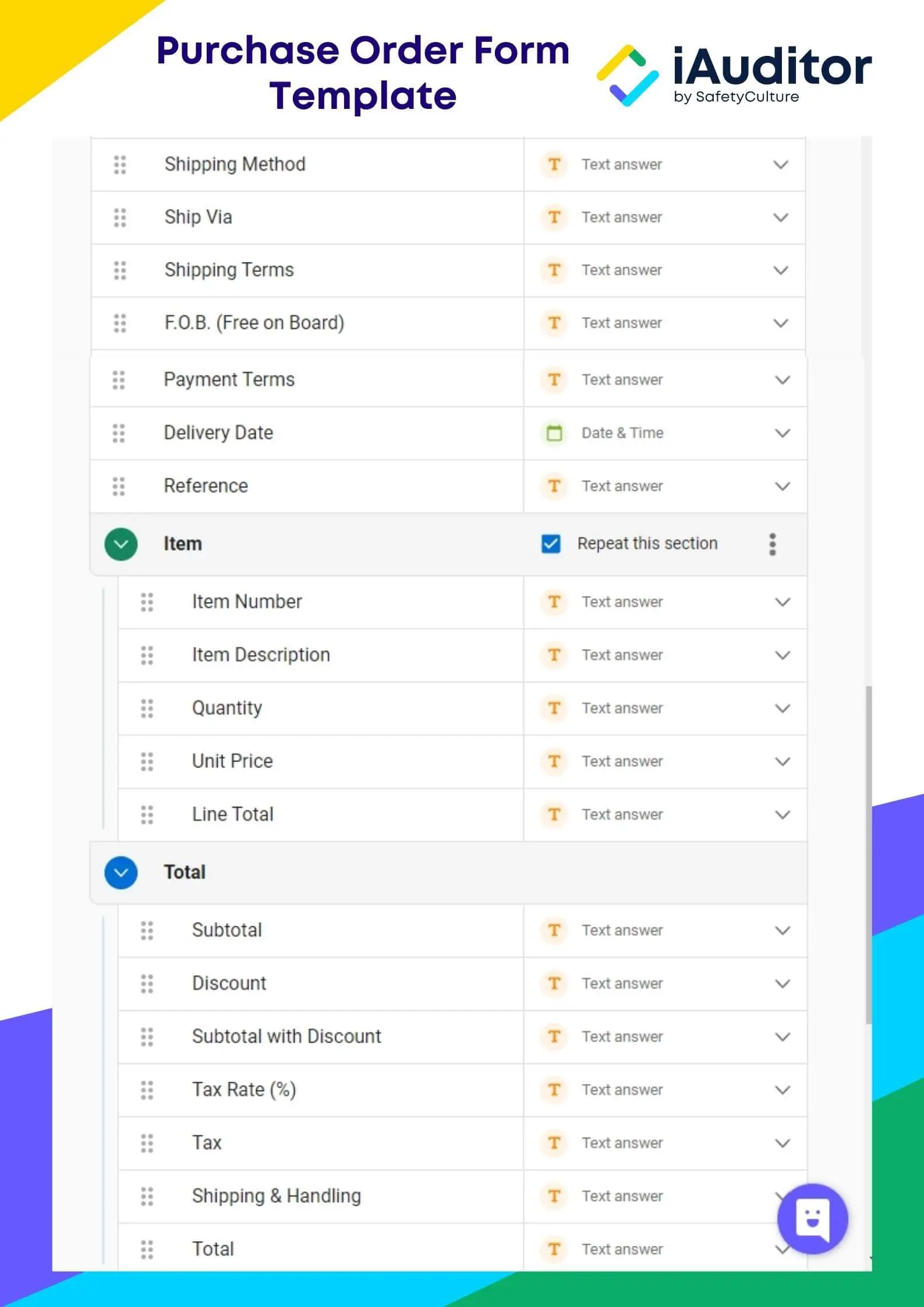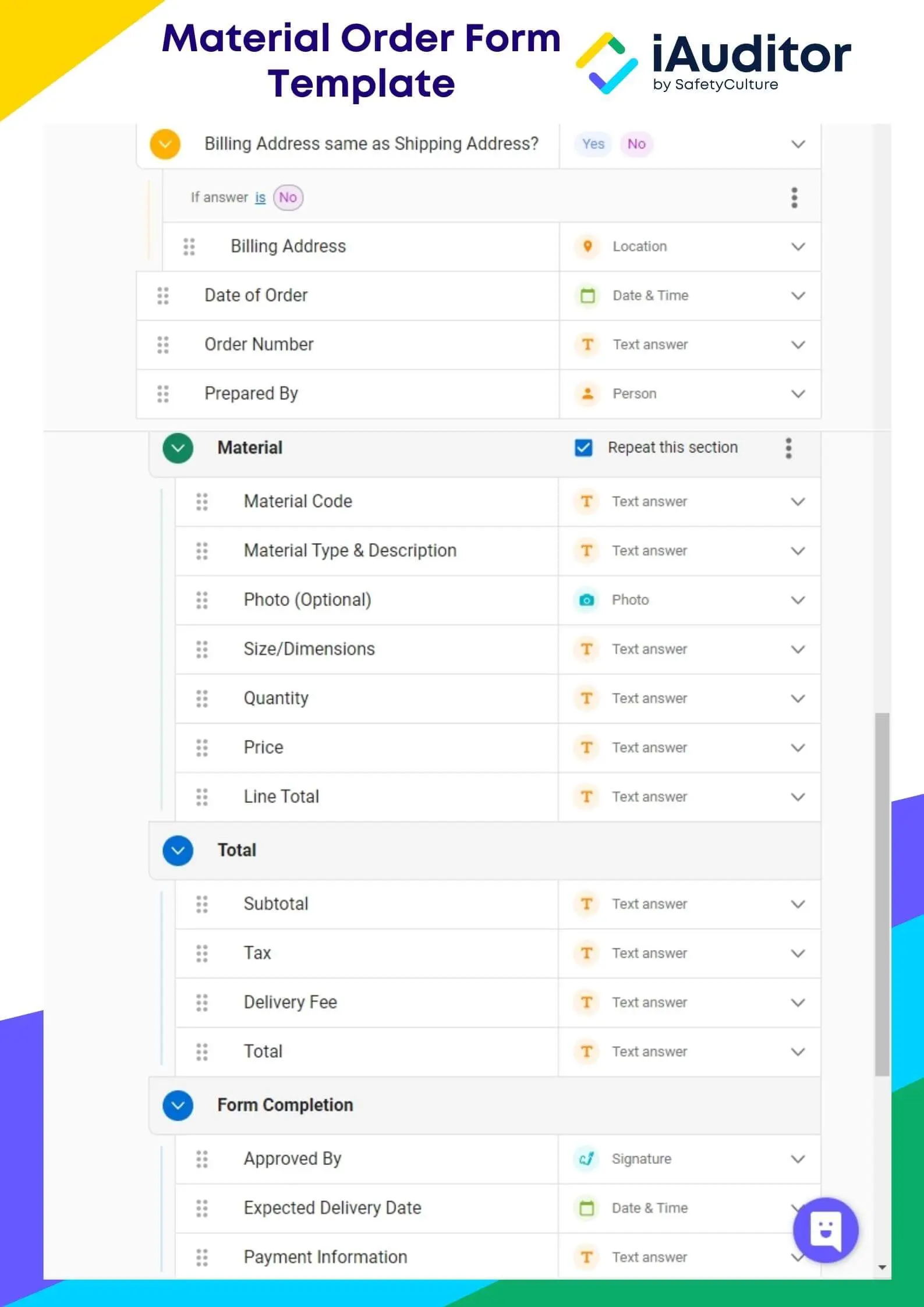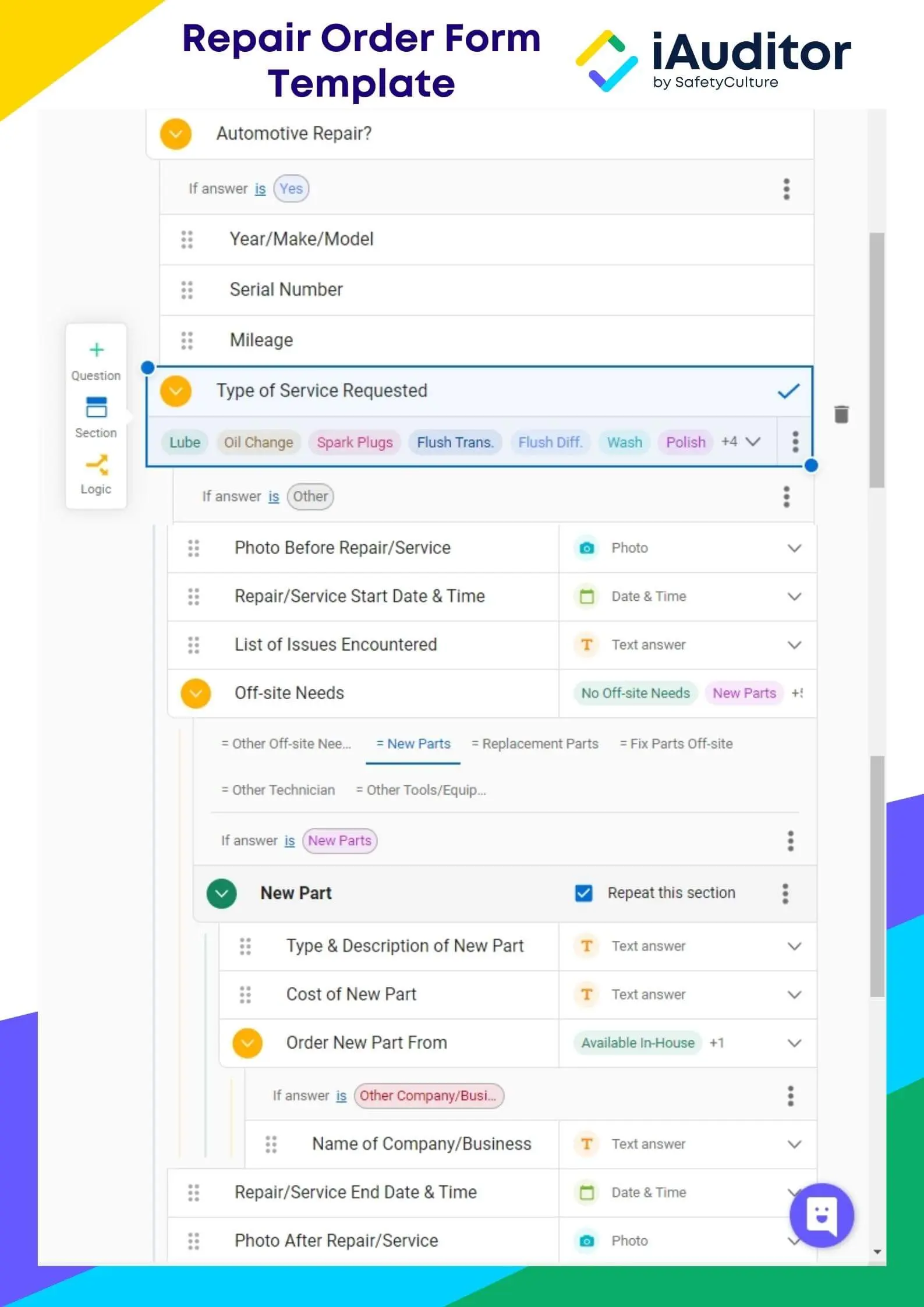What is an Order Form?
An order form is a document that outlines the items in a customer’s order, the price and quantity of each item, and the customer’s preferred method of payment. Order forms can be used for a variety of products and services to help facilitate a customer’s request or intent to purchase. Aside from making sales much easier for the business, an order form can also help streamline their order processing workflows.
What Should Be On an Order Form?
Parts of an order form that you should include:
- Company/Seller name and business address
- Customer/Buyer name and billing address
- Date of order
- Order number
- Item name and/or description
- Price per item and quantity
- Total amount to be paid
- Expected delivery date
- Payment information
Sample Templates
Below are some sample templates that you can use as inspiration when creating your own order form and also download if you think only a few edits are needed to make them perfect for you:
Purchase Order Form
A purchase order form is typically prepared when a business is offering to purchase a specific item and number of items from the product catalog of another business. Unlike the usual customer order forms, purchase order forms are more straightforward since it is an initiative of the buyer to issue the form to the seller.
Material Order Form
A material order form is used in the construction industry to lay out the materials that the firm or on-site team needs from the supplier. The purpose of using a material order form is to clearly state the type and the quantity of materials that the firm is requesting. This list is then approved by someone within the company before being sent out to the supplier as a formal requisition.
Repair Order Form
A repair order form is used in facility maintenance and automotive repair to describe the problem or issue causing the need for repair. It can also specify the type of maintenance or repair that the object needs or leave that for the technician to decide once they check and inspect the object. Additionally, instead of price, a quote or estimated cost of service is provided in the repair order form.