
SafetyCulture Training Masterclass
- 15 February 2024
- 10:00 am - 10:45 am (GMT+00)
Empower your frontline workers with on-the-job learning. Join our free masterclass to get started.

Empower your frontline workers with on-the-job learning. Join our free masterclass to get started.
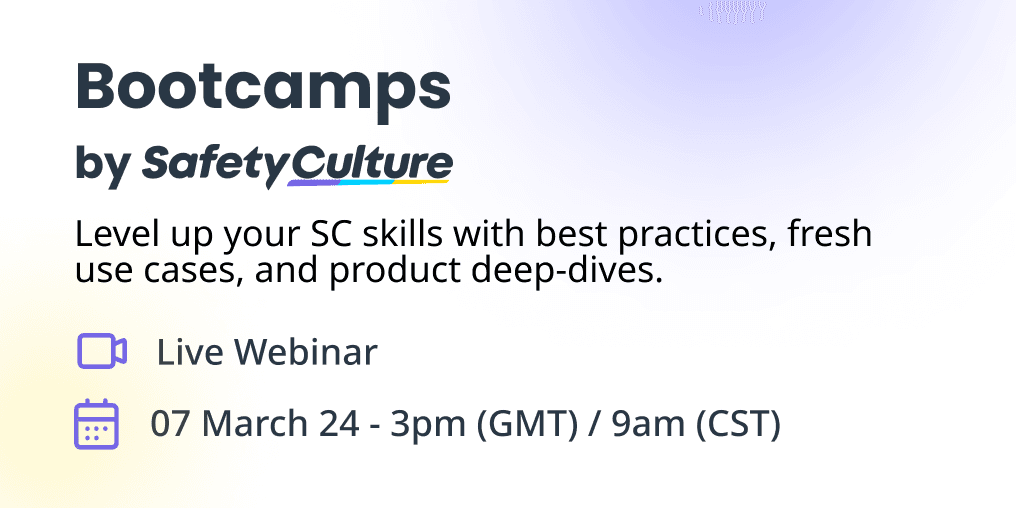
Join us virtually for live SafetyCulture training with the experts. Deep-dive into our platform’s features, learn best practices, and master tips for optimization.

A Comprehensive Approach to Automation, Compliance, and Operational Excellence through the Power of Technology

Are you using SafetyCulture Analytics to the fullest?

Getting the right data in your team’s hands at the right time is crucial. But how do you set up sharing in the SafetyCulture platform to make it work for you?

oin this session to learn how you help your team collect the information that is important to you with meaningful templates.


How do you meet your responsibilities as an employer to ensure your people and assets are protected on-site?

Bringing your Workflows into SafetyCulture using Inspections, Actions, Issues and HeadsUp.

Training to take your SafetyCulture usage to another level, driving your business strategy.
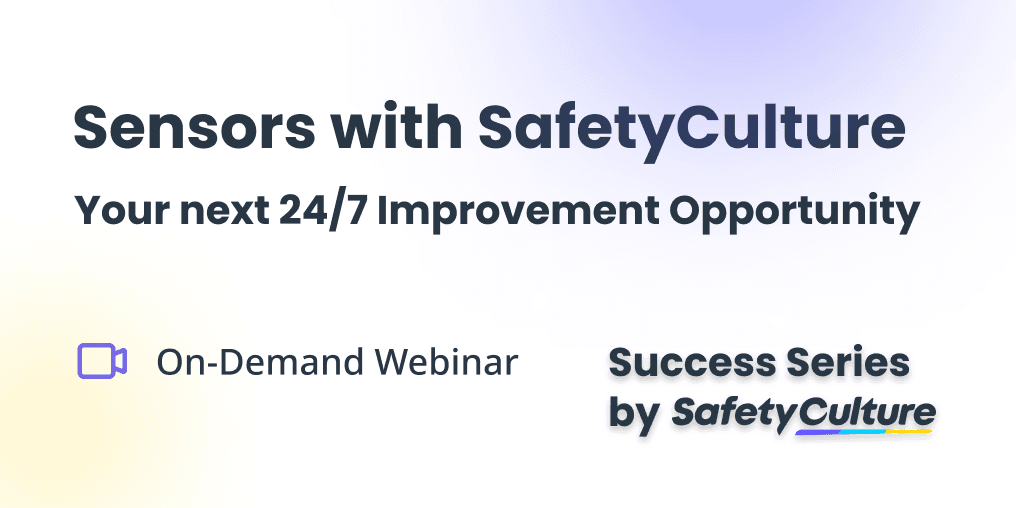
Hear from the SafetyCulture team about how to monitor, alert by exception, take action and report with Sensors – all directly integrated into your SafetyCulture account.
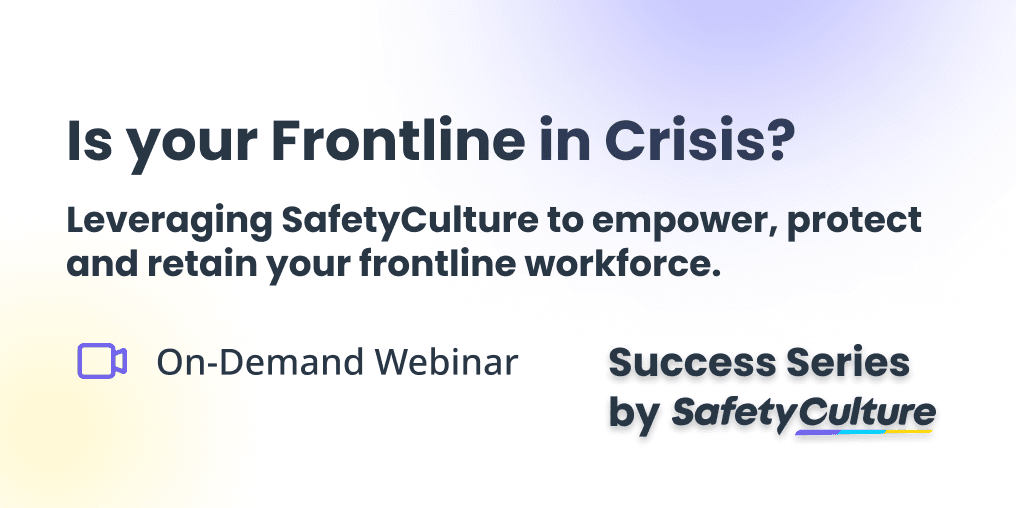
Leveraging SafetyCulture to empower, protect and retain your frontline workforce.

Reduce accidents and improve safety with interactive, live and preventative risk management, facilitated by SafetyCulture.

Drive efficiency, reduce downtime, and extend the lifespan of your assets through 360-degree, proactive management.

An introduction to SHEQSY, the leading lone worker solution that is now part of the SafetyCulture family.

Unlock the power of the SafetyCulture platform to identify, prioritise, and take action on opportunities for improvement.

Get better visibility and traceability of workplace incidents with SafetyCulture.

In this session, we’ll showcase the key features available to you. With a demo and examples of how other customers are leveraging the platform, for you to draw inspiration from.